This is a quick tutorial (i.e. very easy/basic) on how to make your very own blog button for others to share on their page. Really quite simple, I think the hardest part is making your own picture from scratch. At least for me it is.
Grab this icon:
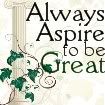
This is what it will look like when you're finished.
Or:
Grab this icon:
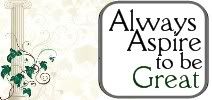
What you need:
A picture that represents your own personal style/blog and have it uploaded to Photobucket or similar.
The link to your site.
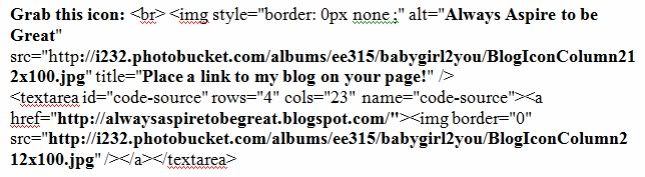
This is what the code looks like for the ones I have above. This code is specifically for the first, smaller, button. Notice I saved the sizing information IN the picture so I wouldn't forget which was which.
Copy all of the above code and replace the bold blue areas with your information. Your blog title goes in that area, picture link, etc. If you want, you can replace the "Grab this icon" and "Place a link to my blog on your page!" information (the red text) with whatever you wish as well. I just like to be too bubbly and hyper sometimes :p
To make the image that your blog will use as the button, the sizes that I have above are 105x105 pixels for the first one and 212x100 for the second one.
The code JUST for sharing the information with friends to link, you only really need the basic html and picture code, which would look like this with the ability to have a border:
<a href="YOUR BLOG LINK/URL"><img border="0" src="IMAGE URL/LINK" /></a>
Alter:
border="0"
if you'd like a border. You can fiddle and make that any number, just preview and see, otherwise, you really don't need it.
Totally basic code is:
<a href="YOUR BLOG LINK/URL"><img src="IMAGE URL/LINK" /></a>
Copy and paste the above code when you want to give it to a friend to link to your page because that's all the code you really need to give them.
Oh! And to post it to the sidebar/any area on page:
Click "Design." Click "Page Elements" and click on "Add a Gadget." Scroll to find the HTML/Javascript option. Enter the copied text into the box, alter it; click save. Place it where you want it on your page. Done!
Any questions?
Hugs and kisses and more to come!!
Til next time!
Grab this icon:
This is what it will look like when you're finished.
Or:
Grab this icon:
What you need:
A picture that represents your own personal style/blog and have it uploaded to Photobucket or similar.
The link to your site.
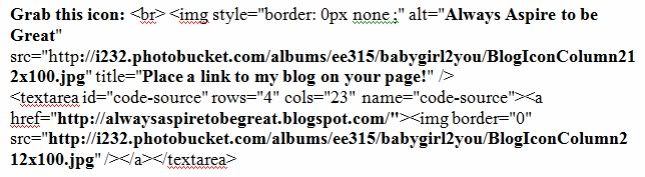
This is what the code looks like for the ones I have above. This code is specifically for the first, smaller, button. Notice I saved the sizing information IN the picture so I wouldn't forget which was which.
Grab the code for all this here (copy all of the code):
Grab this icon:<br><img style="border: 0px none ;" alt="YOUR BLOG TITLE" src="IMAGE URL/LINK" title="Place a link to my blog on your page!" />
<br><textarea id="code-source" rows="4" cols="23" name="code-source"><a href="YOUR BLOG LINK/URL"><img border="0" src="IMAGE URL/LINK" /></a></textarea>
Copy all of the above code and replace the bold blue areas with your information. Your blog title goes in that area, picture link, etc. If you want, you can replace the "Grab this icon" and "Place a link to my blog on your page!" information (the red text) with whatever you wish as well. I just like to be too bubbly and hyper sometimes :p
To make the image that your blog will use as the button, the sizes that I have above are 105x105 pixels for the first one and 212x100 for the second one.
The code JUST for sharing the information with friends to link, you only really need the basic html and picture code, which would look like this with the ability to have a border:
<a href="YOUR BLOG LINK/URL"><img border="0" src="IMAGE URL/LINK" /></a>
Alter:
border="0"
if you'd like a border. You can fiddle and make that any number, just preview and see, otherwise, you really don't need it.
Totally basic code is:
<a href="YOUR BLOG LINK/URL"><img src="IMAGE URL/LINK" /></a>
Copy and paste the above code when you want to give it to a friend to link to your page because that's all the code you really need to give them.
Oh! And to post it to the sidebar/any area on page:
Click "Design." Click "Page Elements" and click on "Add a Gadget." Scroll to find the HTML/Javascript option. Enter the copied text into the box, alter it; click save. Place it where you want it on your page. Done!
Any questions?
Hugs and kisses and more to come!!
Til next time!

Comments
Post a Comment